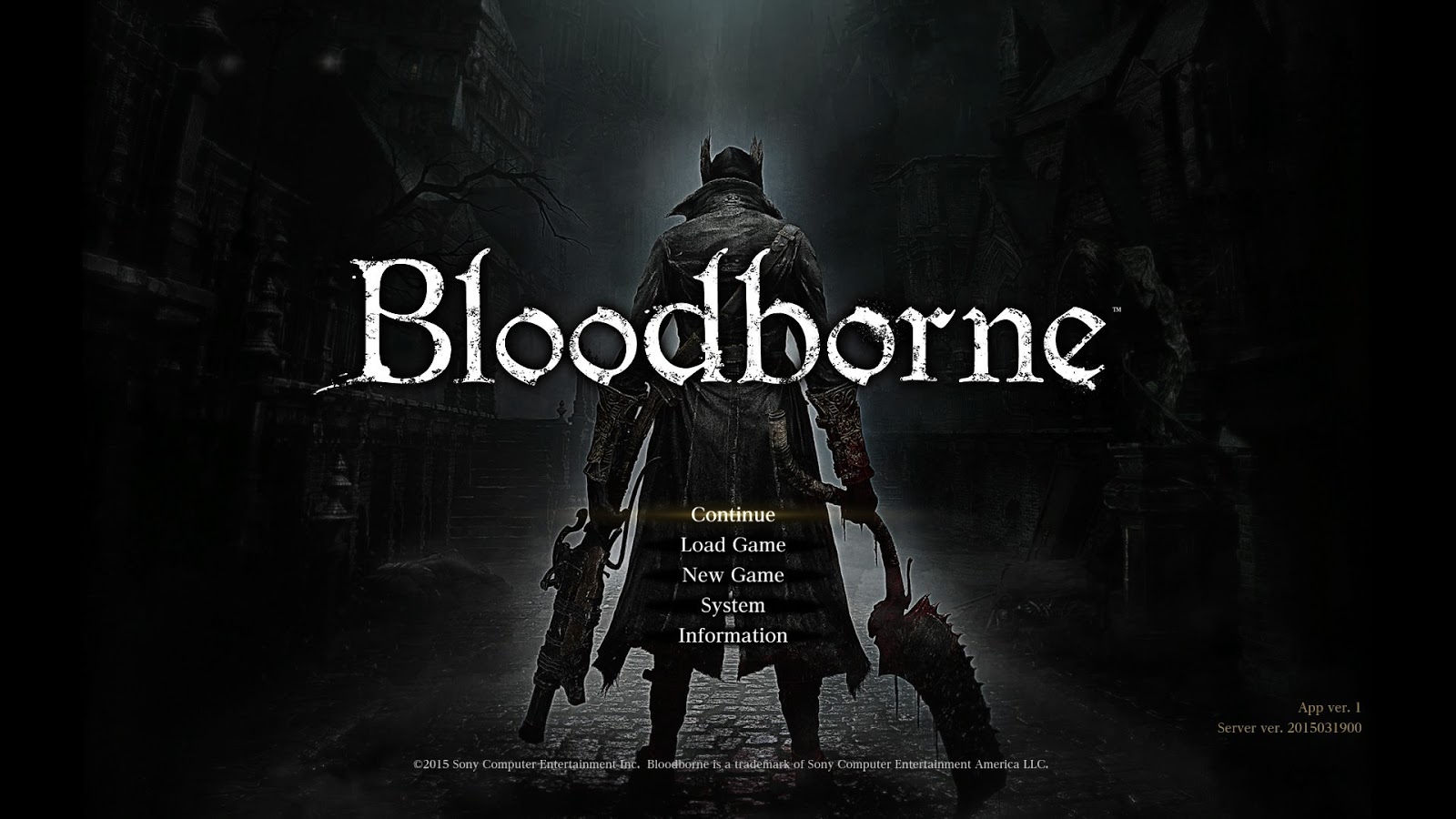Game MechanicsBloodborne Wiki » Game Mechanics |
Source ❘ Edit ❘ Sitemap ❘ License page revision: 72, last edited: 03 Feb 2024 |
List of Mechanics |
|---|
Getting Started |
|---|
Game Screen | The System Menu |
|---|---|

|  |
|
|
Weapon Info Menu | ||||||||
|---|---|---|---|---|---|---|---|---|

|
|
Personal Effects |
|---|
|