ControlsBloodborne Wiki » Controls |
Source ❘ Edit ❘ Sitemap ❘ License page revision: 19, last edited: 09 May 2020 |
Basic Information |
|---|
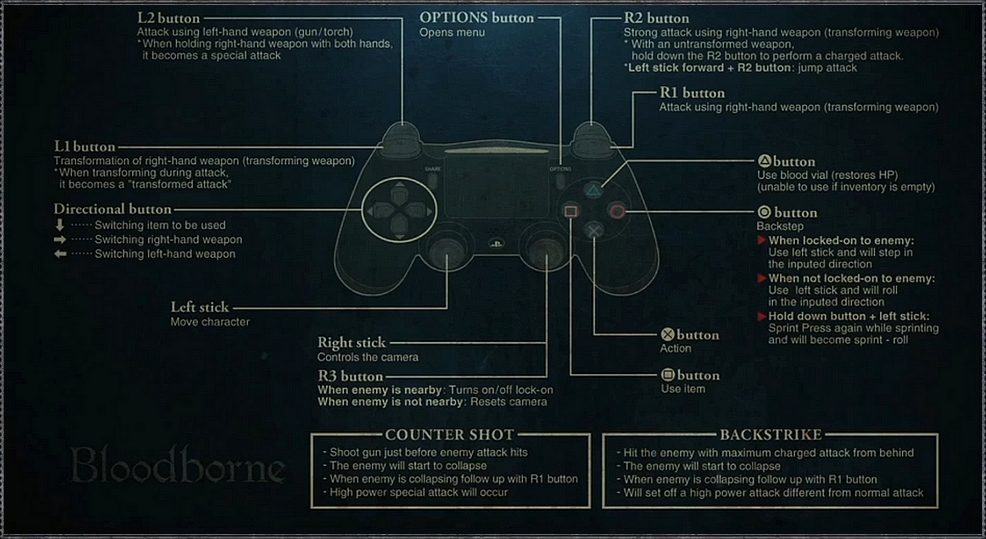
Controls |
|---|
Gameplay |
 |
Movement (Left Stick) | Menu |
 |
menu navigation (D-Pad) |
 |
Camera (Right Stick) |  |
Confirm (X) | ||
 |
Strong attack, right hand weapon (R2); Attack DOWN while on ladder |  |
Return to previous screen (Circle) | ||
 |
Attack, right hand weapon (R1); Attack UP while on ladder |  |
menu navigation page UP | ||
 |
Transformation, right hand weapon (L1) |  |
menu navigation page DOWN | ||
 |
Attack, left hand weapon, or special attack when using a transformed weapon in two hander (L2) | Special Commands |
 |
Weapon transformation attack (L1 during an attack) | |
 |
Action (X) |  |
Charge attack (Hold R2) | ||
 |
Use healing item (Triangle) |   |
Jumping attack (Left stick forward + R2) | ||
 |
Use item (Square) |   |
Dash (Hold Circle + Left Stick) | ||
 |
Backstep (Circle) |  |
Rolling Dash (Dash + Circle) | ||
 |
Lock toggle when an enemy is nearby. Reset camera with no enemy in range. (R3) |   |
Roll (Circle + Left Stick) | ||
 |
Refill Blood Bullet (until expiration), (*cannot be used without sufficient remaining HP). (D-Pad Up) |   |
Sidestep (Circle + Left Stick when locked on an enemy) | ||
 |
Item selection (D-Pad Down) |   |
Go up the ladder faster or slide down the ladder (hold Circle + Left Stick up or down) | ||
 |
Right hand weapon selection (D-Pad Right) | ||||
 |
Left hand weapon selection (D-Pad Left) | ||||
 |
Open menu, skip cut-scene (Options) | ||||
 |
Open gesture menu (Touch pad pressure on the left) | ||||
 |
Open inventory menu (Touch pad pressure on the right) |
|
 |


